FAQ
※ refer to clients like Zoom as "camera apps" in this document.
The app doesn't work
The app is currently in beta. There might be instances of instability. If you encounter any issues, reporting them to the developer with the following details might help in fixing them:
(Example)
macOS version: 12.3
Chip: M1 Max
Memory: 64GB
Camera app in use: Zoom
Issue encountered: Initially, after launching this app and then starting Zoom, the avatar was displayed. However, after about an hour, the screen went blank.For known issues and potential workarounds, please check the Issue Information.
The app runs slow
We're constantly optimizing for better performance, so please use the latest version of the app. If it's still lagging, you can try reducing the FPS, turning off shadow simulation, disabling facial recognition, etc.
The screen doesn't display in the camera app
Please try the following to see if it resolves the issue:
Turn the camera in the camera app off and then back on. This might re-establish the connection and solve the problem.
Switch the camera app to an actual camera or another virtual camera and then switch back to VCam. This might also re-establish the connection.
Restart the camera app or VCam.
Reinstall the camera plugin. Reference
Can't turn on the camera in the camera app
The virtual camera plugin of this app may have crashed. Please restart the camera app to reload the plugin.
Opening Console.app, selecting crash reports, and searching for 'caphost' (for Zoom) and then sharing the resulting report with the developer would be appreciated.
Hands aren't moving properly
The avatar reflects the position of the hands as seen in the camera, not their actual position. This is to prevent issues like hands going out of the camera's view when raised directly upwards on devices like MacBooks. You can check this by opening QuickTime Player and selecting "New Movie Recording". For more details, please watch the following video: https://www.youtube.com/watch?v=aGye_MWDwhc
The avatar went somewhere
Select the avatar and press the left arrow button to reset it to its original position.
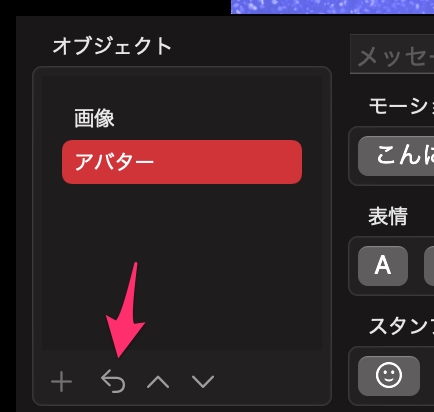
Can I use it for streaming on platforms like YouTube?
Yes, you can. We'd appreciate it if you could share your broadcast using the "#VCam" hashtag!
Can I use it without the watermark (watermark) visible?
If you're using the app version with a watermark, please ensure the watermark is visible during usage. For our supporters, we offer a version of the app without a watermark. Please consider using that version if you're interested.
App without watermark is available here
I want to use it on platforms other than macOS!
Once the development of the macOS version stabilizes, we'll consider developing for other platforms like Windows. As I'm developing this solo, it might take time. Thank you for your support 🙏
Last updated